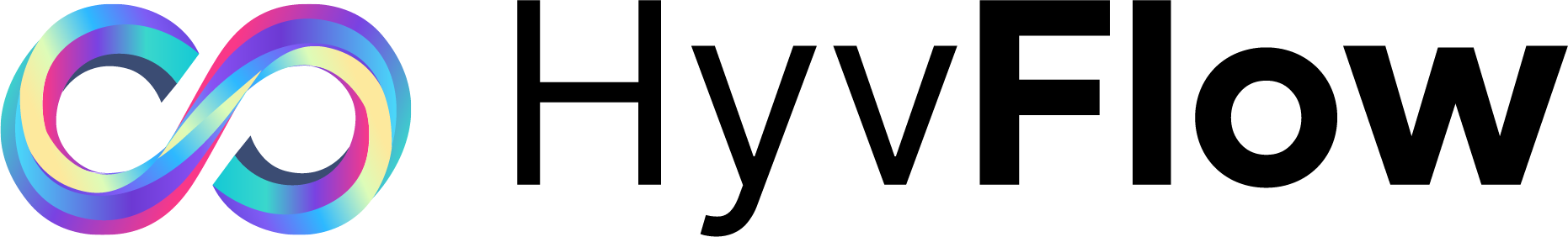Remote IT management is no longer a luxury—it’s a necessity. As we step into 2024, the tools you choose can make or break your team’s efficiency and security.
Whether you’re managing a sprawling multinational enterprise or a nimble startup, the right software can streamline operations, bolster security, and drive productivity.
Let’s explore the top essential tools that every remote IT manager needs to thrive in the modern workspace.
“The right tool in your IT arsenal can be the difference between seamless remote operations and constant firefighting.”— Tech Industry Veteran

In today’s fast-paced digital world, remote IT management has become more essential than ever. IT departments are tasked with ensuring seamless operations, no matter where team members are located.
This means having the right set of tools that not only cater to managing remote teams but also ensure security, collaboration, and productivity. Enter 2024, and the landscape for IT management tools has evolved significantly.
What should you be looking for in these tools? Here are some key features and functionalities that top the list:
As you dive into our curated list of top essential tools for remote IT management in 2024, consider how each tool can specifically address your unique challenges and requirements.
Whether you’re a small business or a large enterprise, the right tools can make all the difference in maintaining smooth operations and staying ahead of potential issues.
As businesses navigate the evolving digital landscape, remote IT management tools have become indispensable.
Particularly in 2024, the landscape of essential tools has seen significant advancements, equipping IT professionals with robust capabilities to manage and secure digital environments effectively.
Start with IT asset management software, an essential tool that every IT department should have.
This software allows you to keep track of all hardware and software assets remotely, ensuring you can manage, update, and audit IT assets without physical presence.
This level of control is crucial for maintaining efficiency and security in today’s dispersed work environments. Tools like ManageEngine and ServiceNow lead the way in providing comprehensive asset management solutions.

Remote Monitoring and Management (RMM) software is another cornerstone of remote IT management.
These applications let managed IT service providers (MSPs) remotely monitor networks and endpoint devices, ensuring they’re always up and running smoothly.
With RMM, you can proactively monitor systems, deploy patches, create alerts, and even schedule maintenance jobs, all from a centralized console. Popular RMM tools include NinjaRMM and ConnectWise Automate.
Providing remote support is vital for resolving issues swiftly and minimizing downtime. Remote access tools enable IT professionals to access and support machines anywhere in the world.
Whether it’s troubleshooting software issues, installing updates, or performing routine maintenance, tools like TeamViewer and AnyDesk offer secure and reliable remote access capabilities.
This ensures your team can provide assistance whenever and wherever it’s needed.
Network management systems are equally critical, especially for businesses with complex and extensive IT infrastructures.
These systems allow you to monitor, manage, and optimize network performance, ensuring that all components are working efficiently.
From identifying bottlenecks to troubleshooting connectivity issues, network management solutions like SolarWinds and Paessler PRTG offer robust functionalities to maintain network health.
Incorporating these essential tools into your IT arsenal ensures you can manage your digital footprint effectively, regardless of location.
As we proceed further into 2024, the need for advanced remote IT management tools only becomes more apparent, emphasizing their role in maintaining operational continuity and security.
As the landscape of work continues to evolve, remote IT management has become an integral part of ensuring that businesses run seamlessly regardless of where team members are located.
Whether your organization is fully remote or operates with a hybrid model, having the right tools can make a significant difference in productivity, security, and overall IT performance.
In 2024, the range of tools available for remote IT management is more advanced and diverse than ever before. With a plethora of options, it can be challenging to determine which tools are truly essential and which ones might be superfluous.
That’s where we come in. Our goal is to provide you with a comprehensive guide to the top essential tools that will empower your IT team and enhance your remote work infrastructure.
From managing IT assets effectively to ensuring robust network management, we’ve identified the key solutions that stand out in 2024.
Here, we’ll explore each of these categories in detail, offering insights into what makes these tools indispensable for modern IT management.

Embracing cloud-based solutions is essential for seamless IT management. These tools provide a robust platform for IT professionals to monitor, manage, and secure their environments without the constraints of physical infrastructure.
With the ability to scale resources up or down based on demand, cloud-based IT management solutions offer unparalleled flexibility and efficiency.
Benefits of Cloud-Based IT Management
One of the cornerstones of cloud-based IT management is the ability to leverage IT asset discovery and management platforms.
These platforms are adept at tracking and managing assets across multiple environments, whether they are on-premises, in the cloud, or a hybrid of both.
Key Features to Look For:
As businesses continue to navigate the complexities of remote work and distributed teams, cloud-based IT management solutions will undoubtedly play a pivotal role in ensuring operational efficiency and security.
By adopting these tools, you are well-equipped to handle the dynamic nature of modern IT environments, keeping your systems running smoothly and securely.

When managing a remote workforce, ensuring robust security becomes paramount.
You need tools that offer comprehensive visibility, security, and control over all endpoints to safeguard sensitive data and maintain compliance with industry regulations.
Let’s delve into some essential security tools that can fortify your remote IT management system.
Endpoint Security Solutions: Endpoint security tools protect remote devices against threats and vulnerabilities. These solutions typically include antivirus, anti-malware, and firewall protections.
They help you ensure that each connected device complies with your organization’s security policies, minimizing risks from unauthorized access or malicious attacks.
Zero Trust Security: This approach operates on the “never trust, always verify” principle. Implementing Zero Trust Security means every access request is verified, whether it comes from inside or outside your network.
It demands stringent authentication and continuous monitoring, effectively reducing the threat landscape for remote workforces.
Data Encryption: Encrypting data, both at rest and in transit, ensures that sensitive information remains confidential and protected from interception.
Tools that provide robust encryption protocols are vital in preventing unauthorized access and securing communication channels within your remote IT infrastructure.
Multi-Factor Authentication (MFA): MFA adds an extra layer of security by requiring multiple forms of verification before granting access to resources.
This can include something the user knows (password), something the user has (smartphone or hardware token), and something the user is (fingerprint or facial recognition).
Implementing MFA can significantly reduce the chances of unauthorized access.
Security Information and Event Management (SIEM) Systems: SIEM systems collect and analyze data from various sources within your IT ecosystem, providing real-time visibility into potential security incidents.
They help you detect, respond to, and mitigate security threats, ensuring your remote workforce remains protected.
Integrating these security tools into your remote IT management strategy will help you maintain a secure, compliant, and efficient remote work environment.
They offer the necessary protection to handle the unique challenges posed by remote workforces, giving you peace of mind and the confidence to focus on your core business activities.

Automating IT tasks is no longer a luxury but a necessity in the ever-evolving landscape of remote IT management.
Advanced management tools empower IT professionals to streamline operations, reduce manual effort, and minimize human error. Let’s dive into how these tools can revolutionize your workflow.
First and foremost, automation and scripting are game-changers. With built-in scripts, you can automate routine tasks such as software updates, system backups, and security checks.
This not only frees up valuable time for your IT team but also ensures consistent and reliable execution of these critical processes.
IT management platforms now offer an extensive array of capabilities including backgrounding tools, alerting, and notifications.
These features ensure that your IT infrastructure is continuously monitored without human intervention. When an issue arises, the system can automatically alert the relevant personnel, allowing for swift resolution.
Additionally, comprehensive asset management software is critical for medium-to-large organizations. It helps in tracking and managing IT assets across multiple sites, making it easier to scale your operations.
By centralizing asset data, you’ll have a clear view of your IT environment, which is essential for effective planning and decision-making.
Considering the integration of service management tools, these platforms offer end-to-end solutions for incident, problem, and change management.
Automated workflows ensure that service requests are addressed promptly and efficiently, enhancing your overall service delivery.
In summary, leveraging advanced management tools for task automation allows you to optimize your remote IT operations.
Whether it’s through scripting, comprehensive asset management, or streamlined service management, these tools provide the foundation for a more efficient and responsive IT infrastructure.
In today’s remote environment, effective collaboration is crucial. The right tools can bridge the gap between team members, ensuring seamless communication and project management. Here are some top collaboration platforms to consider:
Slack is a popular choice for real-time messaging and collaboration. With channels, direct messaging, and integration capabilities with numerous other apps, it keeps your team connected and informed.
Slack also supports file sharing, video conferencing, and custom notifications, making it a versatile tool for any remote IT team.
Microsoft Teams combines chat, video meetings, and app integration in a single platform. It’s particularly beneficial for teams already using Microsoft 365, allowing for seamless document sharing and collaboration.
Teams also offers robust security features, ensuring that all communications remain protected.
Asana is a project management tool that helps IT teams organize, track, and manage their work. It allows you to create projects, assign tasks, set deadlines, and monitor progress.
With its user-friendly interface and powerful tracking capabilities, Asana can significantly enhance your team’s productivity.
Zoom has become synonymous with virtual meetings. Its HD video and audio quality, combined with features like breakout rooms, screen sharing, and meeting recordings, make Zoom an essential tool for remote collaboration.
Whether for regular check-ins or larger team meetings, Zoom offers a reliable solution.
These platforms not only foster effective communication but also integrate with other tools, creating a cohesive workflow for your IT team.
By leveraging these collaboration platforms, you can ensure that your team remains productive and engaged, regardless of where they are located.
AI-powered analytics are transforming the way IT professionals manage their assets and operations.
By leveraging artificial intelligence and machine learning, these tools provide deeper insights into system performance, user behavior, and potential issues before they become critical problems.
Imagine you could predict a system failure before it happens. With AI-driven analytics, this is no longer a dream but a very tangible reality.
These tools analyze vast amounts of data from various sources within your IT environment. By identifying patterns and anomalies, they offer proactive recommendations and automated responses to potential threats.
One of the standout benefits is real-time visibility. These analytics platforms monitor your network, applications, and devices continuously.
They present this data through intuitive dashboards and detailed reports, making it easier for you to understand the health of your IT ecosystem at a glance. This enables you to make informed decisions swiftly and confidently.
Moreover, AI-powered analytics can optimize your IT operations by automating routine tasks.
For example, they can automatically apply patches, reconfigure network settings, or allocate resources where they’re needed most, all without human intervention.
This not only reduces the burden on your IT team but also ensures that your systems remain at peak performance with minimal downtime.
In summary, adopting AI-powered analytics for proactive IT management in 2024 will give your organization a competitive edge.
These tools not only enhance operational efficiency but also bolster security, making them indispensable in the modern digital landscape.
In 2024, essential tools for managing IT remotely include:
The latest remote IT management tools offer numerous benefits, including:
To choose the right tools for remote IT management, consider the following steps:
Improving your remote IT management setup involves:
When choosing remote IT tools management for 2024, key features to consider include:
As we move into 2024, the landscape of remote IT management continues to evolve rapidly.
Whether you’re dealing with IT asset management, RMM, remote access, network management, or even enhancing security protocols, having the right tools at your disposal can make all the difference.
The tools discussed in this guide are designed to provide you with a comprehensive, streamlined approach to managing your IT infrastructure remotely, ensuring both efficiency and security.
Choosing the right tools: Each organization’s needs may vary, so it’s crucial to select tools that align with your specific requirements. Consider factors like ease of integration, cost, and the learning curve associated with new technologies.
Embracing innovation: With AI-powered analytics and automation, you’ll be better equipped to anticipate and resolve potential issues before they become critical, thereby maintaining smooth operations and reducing downtime.
Ultimately, success in remote IT management hinges on your ability to stay agile, proactive, and well-informed about the latest developments and tools available.
By leveraging these top remote IT management tools of 2024, you can ensure your team is well-equipped to tackle the challenges of tomorrow.