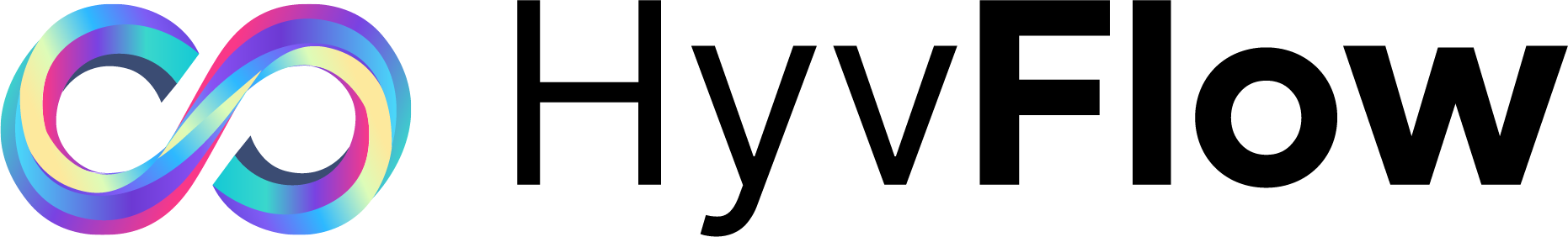In today’s fast-paced, interconnected world, remote work has become the new norm. As businesses and teams adapt to this paradigm, the need for effective collaboration tools has never been more critical.
Whether you’re managing projects, brainstorming ideas, or simply communicating with your team, having the right tools can make all the difference.
Why are collaboration tools essential? They help bridge the gap between remote team members, ensuring everyone stays on the same page, regardless of geographic location.
From instant messaging and video conferencing to project management and file sharing, these tools streamline workflows and enhance productivity.
“Collaboration tools are the backbone of remote work, facilitating seamless communication and efficient project management.”
As we move into 2024, it’s crucial to stay updated with the best tools available. Here’s a guide to the top collaboration tools for remote teams that can help you navigate the challenges of the digital workspace with ease.

Choosing the right collaboration tool for your team can feel overwhelming, given the multitude of options available. But don’t worry, we’re here to simplify the process for you.
Firstly, identify your team’s specific needs. Does your team require robust project management features, real-time communication tools, or advanced document sharing capabilities? Knowing what you need is the cornerstone of making an informed decision.
Next, consider the ease of use. A user-friendly interface ensures that everyone on your team can navigate the tool easily, without needing extensive training. Remember, a tool is only effective if your team actually uses it.
Integration capabilities are also crucial. Ensure the collaboration tool can seamlessly integrate with the other software your team already uses. This can save a lot of time and streamline workflows significantly.
Scalability is another critical factor. As your team grows, your collaboration needs will evolve, too. Choose a tool that can grow with your team, offering additional features and capabilities as needed.
Finally, consider the cost. While free virtual collaboration tools can be attractive, sometimes investing in a premium tool can offer better features and support, ensuring long-term productivity and satisfaction.
By taking these steps, you can ensure that you select the best collaboration tool to meet your team’s unique needs, enhancing your remote work experience.
When it comes to managing remote teams, user-friendly platforms can make a world of difference. These tools simplify communication, help manage tasks, and foster collaboration even when you’re miles apart.
Let’s explore some top-rated, intuitive platforms designed to enhance remote teamwork in 2024.
Slack: Slack is a powerful messaging app that brings your team’s communications together, giving everyone a shared workspace where conversations are organized and accessible.
Ideal for real-time messaging, file sharing, and integration with numerous apps, Slack ensures that all team members can stay in sync effortlessly.
Microsoft Teams: A staple for many companies, Microsoft Teams offers chat, video conferencing, and file sharing all in one place.
With robust integration with Office 365, it’s an excellent option for teams needing a seamless workflow between various productivity tools. The user-friendly interface makes setting up meetings and collaborative sessions a breeze.
Asana: As a task management tool, Asana excels in keeping remote teams on track. Its user-friendly interface offers boards, lists, timelines, and calendars to help you visualize work and deadlines.
Teams can easily assign tasks, set priorities, and track progress, making coordination much simpler.
Zoom: Although mainly known as a video conferencing tool, Zoom offers much more. Its easy-to-use interface supports virtual meetings, webinars, and collaborative features like screen sharing and breakout rooms.
Whether you need a quick team huddle or a large-scale meeting, Zoom accommodates it all seamlessly.
Trello: Trello is another fantastic choice for remote collaboration, particularly for teams that thrive on visual organization. Using boards, lists, and cards, Trello helps teams manage projects and tasks in a highly intuitive way.
It’s especially beneficial for teams looking to implement agile methodologies.
ClickUp: This all-in-one productivity platform combines tasks, docs, goals, chat, and more in one convenient app.
ClickUp’s highly customizable interface allows teams to tailor their workspace to meet their specific needs, enhancing productivity and collaboration effortlessly. Plus, it integrates well with other popular tools, streamlining your workflow.
All these platforms are specifically designed to be user-friendly, ensuring your remote teamwork is not only more productive but also more enjoyable. By leveraging these tools, you’re setting your team up for success in 2024 and beyond.

When working remotely, staying productive can be a challenge. Fortunately, there are several tools tailored to help you stay on top of your tasks and maintain seamless collaboration. Here are some of the top productivity tools for remote work:
With the right productivity tools, remote work doesn’t have to be daunting. Implementing these tools can significantly enhance your team’s efficiency and collaboration, making remote work not just possible but highly effective.
Miro stands out among digital whiteboards for its highly intuitive and customizable workspace, making it the go-to platform for creative collaboration. Imagine a place where you can brainstorm, organize, and visualize ideas seamlessly with your remote team. That’s what Miro offers.
One of the key features of Miro is its AI-powered tools, which can automate tasks and enhance the overall workflow.
Whether you’re conducting a mind-mapping session, planning projects, or tracking progress, Miro’s robust capabilities ensure that all team members are engaged and on the same page.
Additionally, Miro integrates smoothly with other popular productivity tools like Slack, Asana, and Jira, ensuring that your team’s workflow remains uninterrupted.
The platform’s versatility caters to various use-cases—ranging from visual brainstorming to detailed project planning—making it a favorite among remote teams striving for efficiency and creativity.
In essence, Miro doesn’t just support remote collaboration; it transforms it. By leveraging its innovative features, your team can turn abstract ideas into actionable plans, driving projects forward without the constraints of physical proximity.
When it comes to choosing collaboration tools for your remote team, security and privacy should be top priorities. These tools handle sensitive company information, client data, and proprietary documents, so ensuring they are secure is crucial for safeguarding your business operations.
Firstly, look for tools that offer end-to-end encryption. This ensures that data is encrypted from the moment it leaves your device until it reaches its intended destination.
With end-to-end encryption, only the communicating users have the keys to decrypt and read the messages, significantly reducing the risk of unauthorized access.
It’s also important to consider whether the tool is compliant with industry standards and regulations. For example, many businesses need to adhere to frameworks like GDPR, HIPAA, or SOC 2.
Checking if the collaboration tool complies with these regulations can save your company from legal troubles and ensure the protection of sensitive data.
Another critical factor is user authentication. Robust collaboration tools should offer multi-factor authentication (MFA) to add an extra layer of security.
By requiring users to provide two or more verification factors, such as a password and a hardware token or mobile app confirmation, MFA makes unauthorized access far more difficult.
Additionally, consider tools that provide detailed audit logs and security controls. Audit logs track activities within the platform, giving administrators the ability to monitor who accessed what data and when.
Granular security controls allow you to assign specific permissions to different users, ensuring that only authorized personnel can access certain sensitive information.
Lastly, you should investigate the service provider’s policies regarding data storage and retention. Understanding where and how your data is stored, and how long it will be retained, can help you assess potential risks and ensure compliance with data sovereignty laws.
Incorporating these security and privacy considerations into your selection process will not only protect your business but also build trust within your team and with your clients. Always keep in mind that the safety of your digital workspace is as important as its functionality.

When choosing a collaboration tool for your remote team, look for features that support seamless communication, efficient project management, and secure file sharing. Key features include:
Absolutely! Several free collaboration tools offer robust features for small to mid-sized remote teams. Some popular free tools include:
For small remote teams, the best collaboration tools are those that offer substantial functionality without overwhelming the team. Some suitable options include:
Choosing the right collaboration tool requires understanding your team’s specific needs. Here’s a strategic approach:
Security is a crucial aspect of any collaboration tool. Most reputable tools incorporate several security measures to protect your data, including:
While no tool is entirely invulnerable, the above features significantly mitigate risks and enhance the security of your remote team’s communications and data.
In conclusion, navigating the landscape of collaboration tools for remote teams doesn’t have to be overwhelming.
By understanding your team’s specific needs and exploring user-friendly platforms, you can find the perfect tool to enhance productivity and streamline workflows.
Whether you’re looking for robust brainstorming tools like Miro or require heightened security and privacy features, there’s something suited for every need.
Remember, technology should ultimately serve to empower your team, not complicate it. Take advantage of trial periods, engage your team in the selection process, and prioritize tools that foster seamless collaboration.
The right tool can make all the difference in maintaining a cohesive, efficient, and happy remote team.
With careful consideration and the right resources, your team will be well-equipped to thrive in the remote work environment of 2024 and beyond.