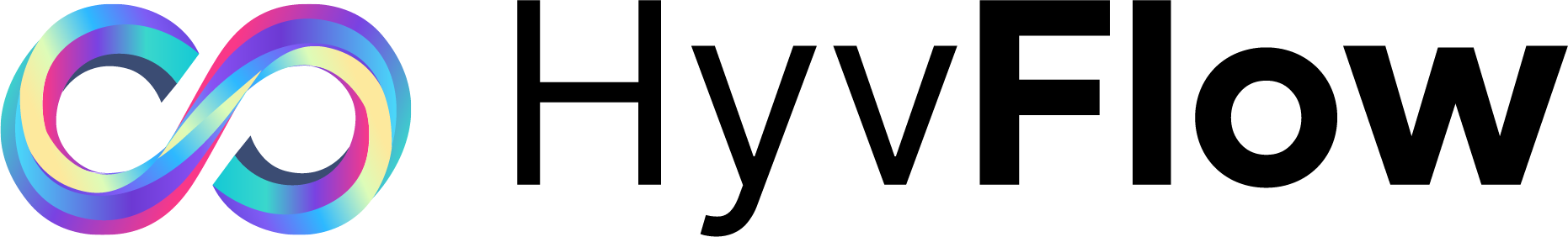Feeling overwhelmed by your workload and endless to-do lists? Welcome to the life of an IT professional! In a world where deadlines are tight, and technology waits for no one, effective time management isn’t just a skill; it’s a lifeline.
But fear not—balancing your responsibilities doesn’t have to be a losing battle. With some savvy strategies, you can navigate your busy schedule with ease.
“Time is what we want most, but what we use worst.” — William Penn
Ready to reclaim your day and boost your productivity? Let’s dive into some practical tips that can help turn your chaotic workday into a well-organized, manageable one.

In the fast-paced world of IT, efficient time management is not just a skill—it’s a survival tool.
With a myriad of tasks such as managing networks, troubleshooting issues, and staying updated on technology trends, IT professionals often find themselves overwhelmed.
This guide is designed to provide practical strategies to help you stay on top of your game while maintaining a healthy work-life balance.
Whether you’re juggling multiple projects or trying to carve out downtime, these tips will help you navigate the complexities of your demanding role.
Avoid Multitasking: Focus on one task at a time to increase overall productivity and minimize mistakes.
Use the Pomodoro Technique: Break tasks into 25-minute intervals with short breaks in between to maintain focus and prevent burnout.
Set Clear Priorities: Identify the most important tasks and tackle them first to ensure critical work gets done.Limit Distractions: Create a distraction-free workspace and set boundaries to avoid interruptions, both self-inflicted and external.
Leverage Automation Tools: Use software and apps that automate repetitive tasks, freeing up more time for pressing matters.
Take Breaks Seriously: Schedule regular breaks to recharge and prevent mental fatigue, leading to better performance.
Track Your Time: Use time-tracking apps to monitor how you spend your day and identify areas where you can be more efficient.
Delegate When Possible: Delegate tasks to team members to spread the workload and make better use of everyone’s strengths.
Plan Daily and Weekly: Spend a few minutes each day and week planning your tasks to ensure you stay organized and focused.
Keep Learning: Stay updated with the latest tools and techniques in time management to continuously improve your productivity.

Time management is crucial for any professional, but for those in IT, where projects can be highly complex and technical, mastering this skill can make a significant difference.
A well-planned strategy helps you navigate through tight deadlines, unexpected troubleshooting, and high client expectations. Here are some actionable tips to manage your time more effectively:
1. Prioritize Tasks: Begin by listing everything you need to accomplish, then prioritize these tasks based on urgency and importance.
Tools like Eisenhower Matrix can help you categorize tasks into four quadrants, ensuring that you focus on what truly matters.
2. Break Down Projects: Long, daunting tasks can often lead to procrastination. Break down your projects into smaller, manageable tasks.
This approach not only makes the workload seem less intimidating but also provides a sense of accomplishment as you complete each segment.
3. Use the Pomodoro Technique: This popular method involves breaking your work into 25-minute focused intervals known as Pomodoros, followed by a short 5-minute break.
After completing four Pomodoros, take a longer break of 15-30 minutes. This technique helps combat the planning fallacy, ensuring you stay focused and productive.
4. Plan Ahead: Dedicate time at the end of each day to plan and schedule tasks for the next.
This proactive approach saves time the following day and provides a clear roadmap, so you’re not wasting precious morning hours figuring out what needs attention.
5. Leverage Technology: Utilize IT-specific tools and apps that are designed to streamline workflow and automate repetitive tasks.
Project management software like Jira, Trello, or Microsoft Project can help you track progress, set deadlines, and collaborate more efficiently with your team.
6. Say No When Necessary: Understand your limits and don’t overcommit. It’s okay to decline additional work or requests that can jeopardize the quality of your ongoing projects.
This helps prevent burnout and ensures you deliver the best possible results in your current tasks.
7. Minimize Distractions: Distractions are productivity killers. Create a workspace that minimizes interruptions, and use apps that block social media or other distracting sites during work hours.
If possible, communicate to your team and stakeholders the specific times when you need to be fully focused.
By incorporating these strategies into your daily routine, you can effectively manage your time, reduce stress, and enhance your overall productivity as an IT professional.
Remember, the key is consistency. Practice these tips regularly, and over time, you’ll find that managing your workload becomes significantly easier.
Technology can be your greatest ally when it comes to managing your time efficiently. One popular productivity method you might find exceptionally useful is the Pomodoro Technique.
This technique involves breaking your work into discrete intervals, usually 25 minutes long, known as Pomodoros, followed by a short break.
Users can choose their preferred time intervals and use physical timers or online timers to track their Pomodoro sessions.
The Pomodoro Technique aims to reduce the impact of interruptions, allowing you to maintain focus and flow. Each Pomodoro session is dedicated to one specific task, helping to track time accurately and mitigate the planning fallacy.
If you’re juggling multiple small tasks, grouping them into one Pomodoro session can make you feel more accomplished without breaking your concentration.
There are several applications inspired by the Pomodoro Technique available across various platforms. Tools like Todoist, for example, can integrate the technique seamlessly into your workflow.
These apps allow you to customize your time intervals according to your preferences and working style, ensuring a personalized approach to maximizing productivity.
Beyond Pomodoro, other technological tools can assist your time management. Project management software, like Trello or Asana, can help you organize tasks and deadlines.
Time tracking tools, such as Toggl or RescueTime, provide insights into how you spend your time, offering data you can use to optimize your work habits.
Embrace these technological solutions to streamline your tasks and enhance your efficiency, making the most out of your busy schedule.

Balancing multiple projects is a common challenge in the fast-paced world of IT. However, with the right strategies, you can keep your workload manageable and avoid burnout. One effective approach is to use the Pomodoro Technique.
This method involves breaking down your work into 25-minute intervals, known as pomodoros, with short breaks in between.
By focusing intensely on one task for a short period, you can maintain high levels of productivity without feeling overwhelmed.
Start by identifying your highest-priority task and dedicating your first pomodoro to it. During this time, eliminate all distractions—turn off notifications, close unnecessary tabs, and find a quiet space.
At the end of the 25 minutes, take a five-minute break to recharge. This cycle helps you maintain focus and reduces the likelihood of mental fatigue.
It’s also beneficial to group similar small tasks into one session. For instance, if you have several quick emails to send, allocate a single pomodoro to handle all your email communications.
This way, you’re not constantly switching contexts, which can drain your mental energy and time.
Don’t forget to review your progress at the end of each pomodoro. Assess what you’ve accomplished and adjust your to-do list as needed. This not only provides a sense of achievement but also keeps you on track for the next session.
Additionally, aim to break down larger tasks into smaller, manageable sub-tasks. If a task takes more than four pomodoros, it’s a sign it needs to be further subdivided.
Another key strategy is to challenge yourself to hit a certain number of pomodoros each day. Setting realistic goals can help maintain your motivation and provide a clear endpoint to your daily workload.
This approach ensures you stay productive without overextending yourself.
Finally, be mindful of the potential for burnout. Regularly integrating downtime and breaks into your schedule is crucial.
After completing a few pomodoros, take a longer break to unwind. Engage in activities that help you relax and reset, such as a quick walk, stretching, or a coffee break.
By leveraging these techniques, you can juggle multiple projects effectively, maintain a high level of productivity, and keep burnout at bay.
Remember, balanced workloads and regular breaks are pivotal in sustaining long-term efficiency in your IT career.
Recognizing the need for breaks is crucial for maintaining productivity and mental well-being. Incorporating regular downtime helps mitigate burnout, particularly in the demanding field of IT.
Structured techniques like the Pomodoro Technique become essential tools. This method promotes concentrated work sessions of 25 minutes, separated by brief 5-minute breaks.
Breaking your work into these manageable chunks not only maintains focus but also minimizes the mental fatigue that can accumulate over long, uninterrupted periods.
When the timer rings, make it a point to step away from your workspace; stand up, stretch, or take a short walk. These little breaks invigorate your mind and body, allowing you to return to your tasks refreshed.
Additionally, consider experimenting with other intervals. Some professionals find that a 52-minute work period followed by a 17-minute break or a 90-minute session with a 20 to 30-minute rest might better suit their rhythm.
The key is to tailor your break routine to your personal preferences and workload demands.
Lastly, take note of distractions. Minor interruptions during your break can lead to significant time loss as you attempt to regain focus. Aim to manage distractions effectively during work intervals so your breaks remain truly restorative.
By intentionally planning your downtime, you create a sustainable work environment that fosters creativity, efficiency, and long-term success.

Automation is the secret weapon of every proficient IT professional. By automating repetitive and mundane tasks, you can drastically reduce the time spent on daily chores, thereby freeing up time for more critical and high-value activities.
Think of automation as your reliable assistant, taking over tasks like data backups, software updates, and system monitoring.
Identify Repetitive Tasks: The first step is to recognize which tasks are eating up your time. Any activity that is repetitive and based on a set routine can likely be automated.
For instance, server maintenance, routine scripting jobs, and email responses can all be automated with the right tools.
Select Appropriate Tools: There are numerous automation tools available, each designed to cater to different needs.
Tools like Ansible and Puppet are exceptional for configuration management, while Zapier can handle a variety of web applications integration. Investigate which tools best match your specific requirements.
Set Up and Monitor: Automation isn’t a set-it-and-forget-it solution. Once the tools are in place, continuous monitoring and occasional adjustments are vital to ensure everything runs smoothly.
Implement monitoring dashboards and alerts to keep you informed about the performance and status of automated tasks.
By leveraging automation, you not only streamline your workflow but also enhance your productivity. Imagine focusing on strategic initiatives and innovation rather than tedious administrative work.
The power of automation lies in its ability to transform your time management from reactive to proactive, enabling you to drive efficiency and effectiveness in your IT operations
In today’s digital age, leveraging the right tools can significantly enhance your productivity and streamline your workflow. Here are some top tools and apps that can help you boost your time management skills:
Delegation is not just about offloading tasks; it’s a strategic approach to optimize your workload and empower your team. As an IT professional, you’re often at the helm of numerous projects, each demanding precision and attention.
Knowing when and what to delegate can drastically enhance your efficiency.
Start by identifying tasks that can be handled by others without compromising quality. These tasks might be routine maintenance, documentation, or initial troubleshooting.
By delegating effectively, you free up your schedule for high-priority tasks that genuinely require your expertise.
Build a competent team: Selecting the right individuals for delegation is crucial. Ensure your team has the necessary skills and provide them with clear instructions and objectives.
This not only ensures the task is completed efficiently but also fosters a culture of trust and responsibility.
Use collaborative tools: Leverage project management and collaboration tools like Trello, Asana, or Jira. These platforms allow you to assign tasks, set deadlines, and track progress in real-time.
This transparency helps you stay updated without micromanaging.
Empower through feedback: Delegation is an ongoing process. Provide constructive feedback and recognize the accomplishments of your team.
This encourages continuous improvement and motivates your team to take ownership of their assignments.
By mastering the art of delegation, you can turn it into a superpower that not only enhances your productivity but also strengthens your team’s capabilities, driving overall success in your IT projects.
IT professionals can improve their productivity by embracing structured productivity methods like the Pomodoro Technique.
This technique involves breaking down work into focused intervals (usually 25 minutes) known as Pomodoros, each followed by a short break. This helps in resisting distractions and maintaining high concentration levels.
Additionally, staying organized with the use of task management tools and prioritizing tasks based on their urgency and importance can significantly enhance productivity.
Efficient task prioritization can be achieved using methods such as the Eisenhower Matrix. This matrix categorizes tasks into four quadrants based on their urgency and importance, helping professionals focus on what truly matters.
Additionally, start your day by identifying the most critical tasks (often known as MITs – Most Important Tasks) and tackle these first before moving on to less critical tasks.
Regularly reassessing and adjusting priorities as new tasks and deadlines emerge is also vital.
Setting realistic goals is crucial for effective time management. One useful strategy is the SMART criteria, ensuring your goals are Specific, Measurable, Achievable, Relevant, and Time-bound.
Break larger projects into smaller, manageable tasks and set clear deadlines. Regularly review your progress to ensure you’re on track and adjust your goals as needed to stay aligned with both personal and organizational objectives.
In a fast-paced work environment, managing time efficiently requires a combination of strategic planning and flexibility. Start by planning and scheduling tasks at the beginning of each day or the night before.
Utilize time management techniques such as time blocking, where you allocate specific time slots for different activities. Leverage technology to automate repetitive tasks and set reminders for important deadlines.
Finally, don’t forget to integrate breaks into your schedule to avoid burnout and maintain productivity.
Creating an effective daily schedule involves a few key steps. First, list all the tasks you need to accomplish, from high to low priority. Next, allocate specific times for each task using methods like time-blocking.
Be sure to include time for breaks and unexpected interruptions. Tools like digital calendars and scheduling apps can be very helpful in keeping you organized and on track.
Reviewing and adjusting your schedule at the end of the day can help you refine your approach for better future planning.
Mastering time management is not just an added skill, it’s a crucial part of thriving in the demanding world of IT. By incorporating these tips, you can enhance productivity, reduce stress, and achieve a better work-life balance.
Remember, it’s all about finding what works best for you. Whether it’s leveraging powerful tools, embracing automation, or diligently taking breaks, each strategy can make a significant difference.
In essence, effective time management allows you to regain control over your day, ensuring that you’re moving forward with purpose and precision. So go ahead, apply these strategies, and watch your productivity soar.
The journey to mastering time management starts with the first step — and you’ve got all the tools you need to succeed at your fingertips.