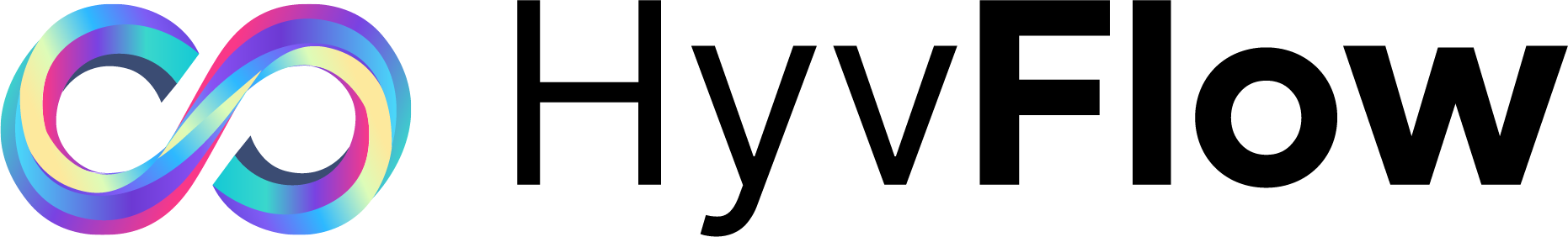Managing your time effectively as a freelancer can be a real game changer. It’s not just about meeting deadlines; it’s about creating a balanced workflow that leaves room for creativity and personal life.
Imagine having the tools to not only track your tasks but to boost your productivity effortlessly. Whether you’re juggling multiple clients or trying to carve out some well-deserved me-time, the right time management apps can make all the difference.
Here’s what one seasoned freelancer had to say:
“Switching to dedicated time management apps was a revelation. I moved from feeling overwhelmed to enjoying a structured yet flexible schedule. It’s like having a personal assistant who understands my freelance chaos.”— Emily Stone, Graphic Designer
In this guide, we’ll explore the top time management apps every freelancer should consider using in 2024, so you can work smarter, not harder.
Freelancing can offer unparalleled flexibility and freedom, but it also demands impeccable self-management and productivity.
These apps can help you stay on top of your game by optimizing your daily routines and ensuring you make the most out of every hour.

As a freelancer, effectively integrating time management apps with other productivity tools can take your efficiency to new heights.
Think of these integrations as the secret sauce that brings everything together seamlessly. Many popular time management apps like Todoist and Trello offer a range of integration options with other essential tools you might already be using.
For instance, linking Todoist with Google Calendar allows you to synchronize your tasks and deadlines in real time, ensuring that you never miss an important date. Imagine having all your due dates automatically appear on your calendar—no more double-checking, no more missed deadlines.
Similarly, you can integrate Trello with Slack for enhanced team collaboration. This connection makes it easy to convert Slack messages into Trello cards, allowing you to keep track of ideas and tasks effortlessly. It’s a game-changer for managing projects that require input from multiple team members.
Another powerful integration is with Zapier, a tool that connects different apps and automates workflows.
By setting up automated tasks, you can link your favorite time management apps to virtually any other tool you use, such as Dropbox for file storage or Xero for accounting, creating a customized productivity ecosystem that fits your unique freelance needs.
Integrating time management apps with other productivity tools isn’t just about convenience; it’s about creating a cohesive workflow that saves you time and effort, ultimately making your freelance life more manageable and productive.
When it comes to enhancing focus, a few select apps truly shine by helping you stay on task. One standout is RescueTime, which not only blocks distracting websites but also provides detailed analytics on where your time goes. This can be a game-changer in identifying and eliminating your biggest productivity killers.
Next up is Forest App, an innovative tool that makes staying focused into a visually rewarding game.
The concept is simple: plant a tree whenever you start a task, and the tree grows as you stay focused. If you leave the app, your tree dies. This playful yet effective approach can turn mundane tasks into engaging challenges.
If you are keen on building lasting habits that enhance your productivity, the Loop Habit Tracker is an excellent choice.
By allowing you to create and track simple habits, this app ensures that positive behaviors become ingrained in your daily routine. Its intuitive interface makes it easy to see your progress at a glance.
Lastly, for those who thrive on auditory stimuli, Focus@Will offers scientifically designed music tracks that boost concentration and reduce distractions.
The app curates playlists specifically engineered to improve your productivity, making background noise an ally rather than an enemy.
These tools not only help you stay on task but also encourage you to build lasting habits that can transform how you work.
By integrating one or more of these apps into your routine, you can significantly enhance your focus and efficiency, allowing you to achieve more in less time.
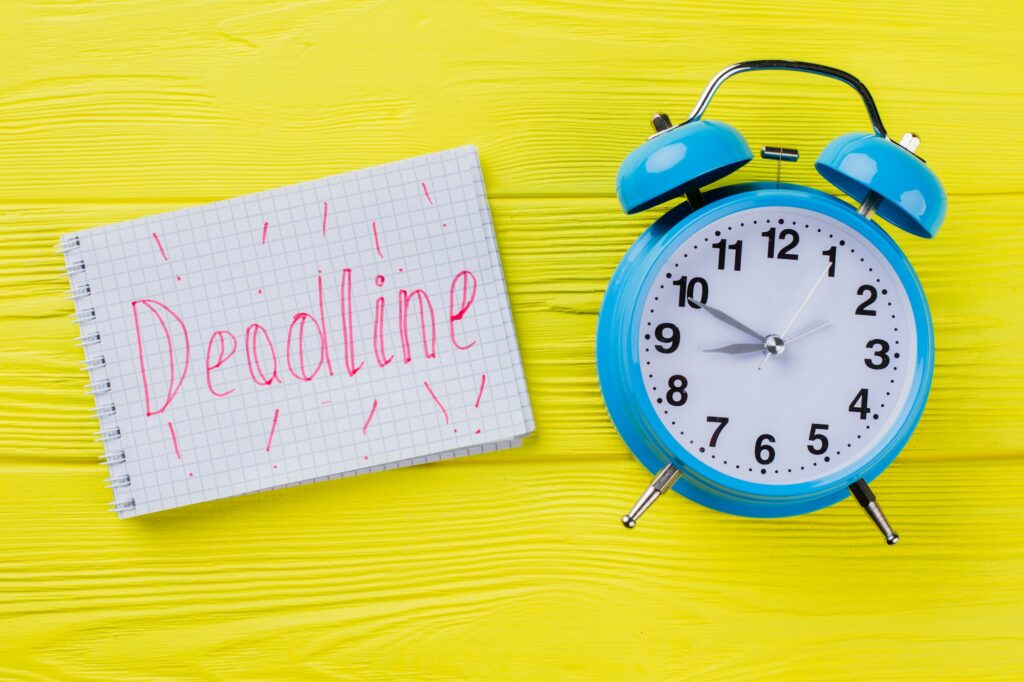
When it comes to meeting deadlines, not all time management apps are created equal. As a freelancer, you need tools that keep you on top of your game without overwhelming you with unnecessary features.
Let’s dive into the top contenders that can help you stay organized and always ahead of schedule.
Trello is a visual tool that employs a card-and-board system to keep you organized. You can create boards for different projects, and within each board, you can add cards representing individual tasks.
Trello’s drag-and-drop functionality makes it easy to update the status of tasks, and you can even set deadlines and reminders to ensure that no task slips through the cracks.
Todoist stands out for its simplicity and power-packed features. This app allows you to create to-do lists that you can share with clients or team members, set deadlines with priority levels, and even track your productivity over time.
The recurring due dates feature is particularly useful for freelancers handling ongoing projects.
Microsoft To Do integrates seamlessly with other Microsoft apps, making it an excellent choice if you’re already in the Microsoft ecosystem.
The app lets you set up due dates, reminders, and even attach files to your tasks. With its My Day feature, you can focus on what matters most each day.
For handling more complex projects, Asana offers a robust platform. You can create tasks, set deadlines, assign them to collaborators, and monitor progress through various project views such as lists, boards, and timelines.
Asana ensures that you stay on track with your deadlines through comprehensive project tracking.
ClickUp is an all-in-one productivity tool designed to replace several other apps you might be using. It offers customizable views, such as boards, lists, and calendars, and allows you to set deadlines, assign tasks, and track time.
ClickUp’s detailed notifications and reminders make sure you never miss a deadline.
Choosing the right app can make all the difference in ensuring that you not only meet your deadlines but exceed expectations. Experiment with these tools to find the one that best aligns with your workflow and project needs.
Striking the perfect balance between work and personal life is crucial for freelancers. Juggling multiple projects, deadlines, and personal commitments can be challenging, but the right time management app can make a world of difference.
Here are a few standout choices designed to help you maintain that elusive equilibrium:
RescueTime is a powerful tool that logs your activities throughout the day, providing valuable insights into how you spend your time.
It can help you identify patterns, pinpoint distractions, and make informed decisions to enhance your productivity. With features like distraction blocking and goal setting, it’s indispensable for maintaining a healthy work-life balance.
Focus@Will combines neuroscience and music to help you concentrate better. By offering a wide range of specially curated soundtracks designed to foster focus, this app can help you get into deep work mode quickly. More focus during work hours means more time to unwind and enjoy your personal life later.
Forest App gamifies the process of staying focused. When you need to work, you plant a virtual tree that grows while you stay focused. If you exit the app to check social media or other distractions, your tree dies.
Over time, you build a lush forest, visually representing your productivity. It’s a fun way to resist distractions and ensure your work hours are truly productive.
Be Focused enables you to break your tasks into manageable intervals, separated by short breaks. This method, known as the Pomodoro Technique, can help boost your productivity and ensure that you are regularly taking breaks to avoid burnout. It’s a simple yet effective way to stay on top of your work without neglecting your personal time.
Clockify is a free time-tracking tool that lets you monitor where your time goes. It helps you balance your work and life by providing detailed reports on how you spend your hours.
With this information, you can more effectively allocate time to both professional tasks and personal activities, ensuring that neither area dominates your schedule.
By integrating these apps into your routine, you can achieve a more balanced and fulfilling freelance life, where productivity and personal satisfaction go hand in hand.
Whether you’re a seasoned freelancer or just starting out, finding the right time management app can make a significant difference in your productivity and work-life balance. But what exactly makes a time management app great for freelancers? Here are some essential qualities to consider:
Each of these qualities contributes to an app’s effectiveness in helping you stay organized, focused, and productive. By paying attention to these features, you can choose a tool that will not only meet your specific needs but also enhance your overall freelancing experience.

When freelancing, keeping track of your various projects can often resemble juggling flaming swords. Luckily, several apps have been designed to help you handle your workload with finesse and precision. Here are some of the best options you should consider for tracking your freelance projects in 2024:
Apploye is not just a time-tracking app; it’s your all-in-one project management solution. Its online employee timesheet feature allows you to log hours, track activity levels, and generate detailed reports effortlessly.
With Apploye, you can easily keep tabs on both your ongoing and completed tasks.
Harvest shines in providing stellar time tracking coupled with robust invoicing features. You can monitor your work hours, categorize them by projects, and generate detailed reports for client billing.
It’s particularly ideal if you need a streamlined way to manage your time while ensuring you get paid for every minute worked.
Toggl Track is renowned for its simplicity and ease of use. Its intuitive interface enables you to start tracking your work time with a single click.
What sets Toggl apart is its comprehensive reporting functionality, helping you understand how your time is spent across various projects. It also integrates seamlessly with numerous project management tools.
Wrike brings advanced project tracking capabilities to the table. It allows you to break down your projects into bite-sized tasks, assign deadlines, and track progress in real-time.
With built-in time tracking, Wrike ensures you remain laser-focused and organized, improving your overall productivity.
Choosing the right app can significantly impact the efficiency and success of your freelancing business. Evaluate your specific needs and workflow, and give these apps a try to find the perfect fit for managing your freelance projects.
Managing multiple clients as a freelancer can be a daunting task, but with the right tools, you can streamline your work process and keep everyone satisfied. These user-friendly apps are specifically designed to help freelancers juggle multiple client projects seamlessly.
HoneyBook is an all-in-one business management platform that helps you manage projects, book clients, and send invoices—all in one place.
Its user-friendly interface simplifies the process of communicating with clients, tracking project progress, and handling administrative tasks.
With HoneyBook, you can ensure smooth and efficient interactions with your clients, which will enhance your professionalism and credibility.
AND.CO is another excellent choice for freelancers managing multiple clients. This app offers features like time tracking, invoicing, and task management, making it easier to stay organized.
What sets AND.CO apart is its seamless integration with platforms like PayPal and Stripe, allowing you to manage your payments effortlessly. It’s a great tool to keep your client projects on track while also staying on top of your finances.
Plutio is designed to be an all-encompassing app for freelancers. It combines project management, time tracking, invoicing, and collaboration tools in a single platform.
The app’s intuitive design makes it simple to manage multiple tasks and clients without feeling overwhelmed. Plutio also offers a client portal where your clients can log in to view project updates, approve proposals, and make payments, making client management a breeze.
Dubsado is another versatile app tailored for freelancers who juggle several client projects. Features include project tracking, contract management, and automated workflows.
Dubsado helps you keep your projects organized by automating repetitive tasks, freeing up your time so you can focus more on delivering quality work. It also allows you to customize your workflows so they fit your unique business needs.
17hats aims to simplify your freelance life by offering features like client management, project tracking, and invoicing in one package.
The app’s user-friendly dashboard provides a clear overview of your ongoing projects, deadlines, and pending invoices.
With 17hats, you can automate various administrative tasks, leaving you more time to focus on your core business activities. The app also includes a client portal, so your clients can easily approve quotes, sign contracts, and make payments.
By leveraging these user-friendly apps, you can efficiently manage multiple clients, stay organized, and deliver exceptional results.
Remember, the key to successful client management is choosing a tool that fits your workflow and meets your specific needs.

One size doesn’t fit all, and that certainly applies to time management strategies. The good news? Today’s apps are highly adaptable, designed to cater to individual needs and preferences.
Whether you prefer a minimalist interface or detailed analytics, there’s an app for you.
Step 1: Identify Your Needs Begin by understanding your specific requirements. Are you looking to manage multiple clients, track billable hours, or perhaps integrate with other tools you use? Once you’ve pinpointed your needs, you can filter through the vast selection of apps to find the perfect match.
Step 2: Test and Trial Take advantage of free trials and demos. These give you the chance to explore the app’s features and see how well it fits into your workflow. During this period, pay close attention to usability, interface design, and available integrations.
Step 3: Customize Settings Most time management apps offer extensive customization options. From setting up personalized notifications to creating custom task categories, tailoring these settings can help maximize your productivity.
Step 4: Integration Look for apps that integrate seamlessly with other tools you already use. Whether it’s your calendar, email, or project management software, integration can streamline your workflow and save you valuable time.
By following these steps, you can create a highly personalized and effective time management strategy that works best for you. Remember, the ultimate goal is to find a system that not only enhances productivity but also suits your unique working style.
Achieving a healthy work-life balance can be a daunting task, especially when you’re juggling multiple freelance projects. However, with the right tools, you can make this balancing act a lot easier and more effective.
One app that has gained significant popularity is RescueTime. It not only tracks the time you spend on various activities but also categorizes them as productive or distracting.
This insight allows you to adjust your habits, ensuring you allocate more time to productive tasks and enjoy your personal life guilt-free.
Focus@Will is another game-changer. This app uses scientifically curated music playlists to enhance concentration and creativity. B
y tuning into the right frequencies, you can enter a flow state more easily, completing work tasks efficiently and freeing up time for your personal life.
When it comes to maintaining focus and limiting your screen time, the Forest App takes a unique approach. You plant a virtual tree that grows as you stay focused on your tasks.
This visual representation of your productivity can be incredibly motivating and helps you stay committed to your work without distractions.
Be Focused, on the other hand, uses the Pomodoro Technique to break your work into manageable intervals with breaks in between.
This method helps in maintaining high levels of productivity while preventing burnout, thereby effectively balancing work and relaxation.
Tracking your time is crucial for freelancers, and Clockify serves this purpose perfectly. It allows you to log hours, monitor tasks, and even generate detailed reports.
By understanding where your time goes, you can make more informed decisions about how to allocate it between work and leisure.
Each of these apps brings something unique to the table, offering different ways to help you achieve a harmonious work-life balance.
By incorporating these tools into your daily routine, you can manage your time more effectively, ensuring you don’t just work more, but live more too.

The latest time management tools for freelancers in 2024 include a mix of new innovations and beloved classics.
Notable mentions include Apploye, Harvest, and Toggl Track for project tracking, and Trello, Todoist, and Microsoft To Do for task management.
Each of these apps offers unique features, from advanced analytics and reporting capabilities to seamless integration with other productivity tools, ensuring freelancers can manage their time more effectively.
Absolutely! Time management apps are designed specifically to help freelancers stay on top of their deadlines.
By providing features such as reminders, project timelines, and prioritization tools, these apps make it easier to keep track of tasks and due dates.
Apps like ClickUp and Asana allow you to create detailed schedules and set milestone checkpoints, ensuring you never miss an important deadline.
Productivity apps enhance freelance work by streamlining workflows, minimizing distractions, and improving focus.
Apps like RescueTime and Forest App track how you spend your time and block distracting websites, allowing you to maintain a high level of productivity.
Additionally, tools like Focus@Will provide background music scientifically designed to improve concentration, helping freelancers produce their best work in less time.
As of 2024, several productivity apps are trending among freelancers. Trello and Todoist continue to be popular for their user-friendly interfaces and robust task management features.
ClickUp is gaining traction for its comprehensive project management capabilities, and RescueTime remains a favorite for those looking to monitor their productivity.
Additionally, Clockify is trending for its simple yet effective time-tracking features.
Freelancers often juggle multiple projects and clients, making organization crucial. Task management apps serve as a digital assistant, helping you categorize tasks, set deadlines, and prioritize work.
Apps like Todoist and Trello allow you to create projects, break them down into smaller tasks, assign due dates, and even collaborate with others if needed.
By setting reminders and notifications, these apps ensure you don’t miss any important deadlines. Moreover, the visual layout, such as boards in Trello, makes it easy to see your progress at a glance.
This structure not only keeps you organized but also boosts your productivity by allowing you to focus on one task at a time.
Incorporating the right time management apps into your daily routine can significantly streamline your workflow, enhancing both your productivity and work-life balance.
The tools we’ve discussed offer a range of features, from tracking your projects and managing your clients to fostering a more focused work environment.
As a freelancer, it’s essential to find the apps that align best with your specific needs and working style. Experiment with a few, assess their impact, and fine-tune your toolkit to maximize efficiency.
Remember, the ultimate goal is to help you stay organized, meet your deadlines, and maintain a healthy balance between your work and personal life.
Equip yourself with these powerful time management apps and take control of your freelance career in 2024. Happy freelancing!